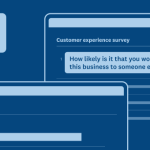You’ve heard the clichés about teamwork and working together. You’re no stranger to the benefits of collaboration. If your team has created and sent its first survey, then you’re already super users—armed with survey data and on your way to making better decisions.
Every team is different—some work together across the entire surveying process, others delegate creating surveys or analyzing them. But we’ve found that all teams have one thing in common: They’re trying to drive growth across their organization.
There’s more to SurveyMonkey collaboration features than just creating, sending, and analyzing surveys. Teams that take advantage of these features can drive greater impact.
Want a head start on driving impact in your organization?
Create a new survey or check out results from existing surveys on your dashboard.
Create templates for future use
Build efficiencies into your team’s workflow by creating your own templates for faster survey design. You’ll be able to quickly grab them in the future, without having to edit them. By creating templates, your team gets a new survey with the same questions, without the risk of editing the original survey. Try using templates for recurring surveys such as those for employee engagement or customer satisfaction.
To create a survey template for your team, just copy an existing survey and add it to your team Library. If you’re not your team’s admin, just share the survey with your admin and ask them to add it to the library for the entire team to use in the future. By reusing survey templates, you can launch surveys in less time than it took to create an entirely new one.
Get to the bottom of questions quickly
Avoid the back-and-forth via email and company channels by getting to the bottom of questions right in SurveyMonkey. Find out what questions your teammates and stakeholders have on surveys and the results by sharing a view for commenting.
You can invite teammates to comment on survey design, then make any changes before sending it out to your respondents. Or, when analyzing your results, you can create a shared data page and additional views to help inform teammates of your results.
You can even invite collaborators outside of your team to comment on your surveys or results. Just invite them to sign up for a SurveyMonkey account and they can weigh in! Forget digging around in your email for everyone’s input. By using SurveyMonkey to collect everyone’s questions, you’ll be able to get to your insights much faster.
Dig into the data together
Sharing survey results with teammates has another benefit—you can break down the data together. With more hands on deck, you may find you’re able to uncover trends and deeper insights. Start by sharing your surveys with teammates, then they can filter results and analyze the data on their own. They can even create their own views of the data and share their results view with you. You never know what a fresh set of eyes will uncover!
But, if you want to make sure that collaborators can’t edit a survey—for example, if the survey is still open or if you want to reuse it later—you can still protect the survey design.
Highlight important data points for others
Give teammates and stakeholders a snapshot into your survey results by saving views you’ve already analyzed. If you’re going to share your survey results with others, you can home in on a particular data set by creating customized views for stakeholders. For example, you can create a view of results filtered by demographic or location if your looking to highlight a particular group of respondents.
Your teammates will thank you because they won’t have to re-analyze the data you’re already sharing!
Keep results in the cloud for easy reference
A quick tip for keeping your team organized with survey results—save a link to your results views on cloud storage with the rest of your project files. SurveyMonkey’s Google Drive and Microsoft OneDrive integrations are a great way for you and collaborators to get easy access to results, especially if you have recurring surveys that have new results frequently.
Learn how others are using SurveyMonkey for teams to drive impact in their organizations.
*Source: TechValidate Study 2019