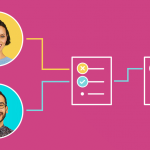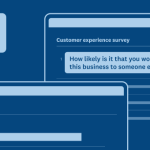You can ensure that all of your responses come from your target audience by asking screening questions. Basically, screening questions (or screeners) are questions at the beginning of the survey that determine who takes the rest, depending on their answers. They’re easy to ask, simple to complete, and make a world of a difference on the caliber of your data.
To help you use screening questions effectively, we’ll walk through the following:
The two types of screening questions
Before you write any screening question, think about whether you want it to be a behavioral or an industry-specific screener.
Behavioral screeners gauge the respondents’ conduct—from the food they eat to the mobile applications they use. Use them to collect feedback from people who act a certain way or participate in a certain activity.
For example, let’s say that you want to know more about people’s TV-watching habits. You can ask the behavioral screener, “Approximately how many hours per week, on average, do you spend watching TV?” where the response choices offer different ranges in hours. If the respondent selects 0 hours, you can take them to the end of your survey.
Industry-specific screeners ask respondents what type of work they’re in. You can use this type of screener to remove respondents who are inherently biased, or to focus in on roles and industries that you’re especially interested in.
For instance, if you want to get feedback on your marketing products, you can use a screening question to ask respondents about their line of work. Those who work in marketing can go to the next page while those who don’t will reach the end of your survey.
5 best practices for using screening questions
Once you know the type of screening question you want to ask, you need to decide how and when to ask it. Here are some things that can help keep you on track:
1. Add a page break after your last screener. The logic you build into your survey can’t take place until you add a page break, so make sure to have one immediately after your screening questions. Also, make sure to apply Question Skip Logic if you’re using one screener or Advanced Branching if you’re using multiple. Both forms of logic let you automatically skip respondents to a specific survey page, depending on the answers they pick on the current one.
2. Keep each screener straight forward. Avoid using more than 7 answer options for any screener, and make sure the prompt is clear and concise. It’s important to remember that a screener is just the gateway to your survey, so a comprehensive list of answer options is often unnecessary.
3. Limit “Yes” or “No” answer options. They can trigger the acquiescence bias, or a respondent’s tendency to answer yes in order to seem more likeable.
4. Don’t be afraid to use multiple screeners. Sometimes it takes more than one question to determine whether a respondent is right for your survey. Whenever that’s the case, don’t shy away from asking a couple of screening questions if it means more accurate results.
5. Ask your screening questions at the beginning of your survey. If respondents don’t fit your criteria, you don't want them to waste their time and hurt the quality of your data. Putting screeners at the beginning does both of you a favor.
Read our guide to screening questions to learn more about what you should do—and avoid—when using screeners.
Decide how many people to survey
Now that you’ve got your screening questions down pat, it’s time to think about sending your survey.
Before you ship it, consider the following:
When you ask screening questions, you likely end up with less responses.
Why? Because some of the people who open your survey don’t pass your screening questions. Remember, this is a good thing. It means the feedback you’re receiving is more valuable across the board—but it also means that you probably want to increase the number of people you survey.
If you’re looking to get a certain number of responses from non-screeners, you need to think about your survey’s incidence rate.
The incidence rate is the percentage of individuals who qualify to take your survey. It uses the following formula:
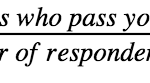
Estimate your incidence rate and then use that estimate to help you decide how many people you should survey.
For example, say you want to collect responses from 100 individuals. You estimate an incidence rate of 75% and a response rate of 25%.
Therefore, you should survey:
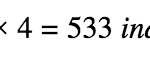
It can be hard to approximate your incidence rate, but it’s important that you guess accurately.
Learn more about the tactics you can take to estimate your incidence rate.
How to analyze your survey responses
With your survey results collected, it’s time to review the difference between complete and total responses.
Complete responses represent the number of individuals who answered your survey from beginning to end; total responses include every individual who answered any question from your survey, including those who didn’t pass your screening questions.
Filter your survey by complete responses so that you’re only looking at respondents who passed your screeners. Here’s how:
- Visit the “Analyze Results” page of your survey.
- Click on “+Filter.”
- Select “Filter by Completeness”
- Check off “Complete responses” and hit “Apply.”
Take a deeper dive on how to study your results.
Now that you know how to control who takes your survey, you’re headed for cleaner, more valuable results!