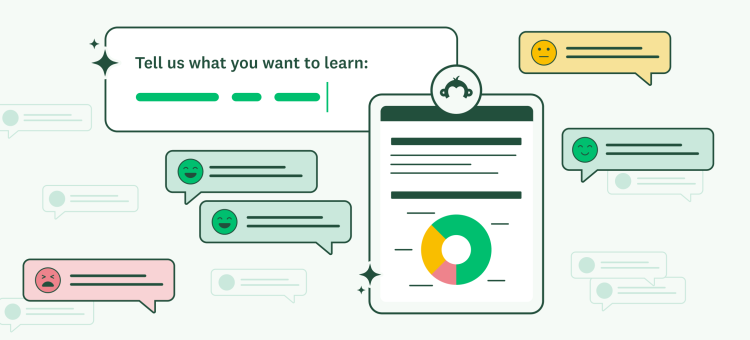From market research and HR to healthcare and retail, Artificial Intelligence (AI) is shifting how businesses gather insights, analyze data, and make informed decisions. The rise of AI has also changed the way surveys are designed and analyzed, enabling survey creators to unlock new levels of efficiency, accuracy, and personalization.
As the use of generative AI continues to grow, crafting effective prompts for AI-generated responses is quickly becoming more relevant for a variety of job functions, including survey creation. If you already use generative AI, you may have noticed that your output is only as good as your input. The same holds true for surveys.
That input, or prompt, is a short description of what your survey goals are and which items are important to include in your survey. With the right context provided within your prompt, AI can easily determine the output, including the structure and content itself.
SurveyMonkey created the Build with AI feature as part of SurveyMonkey Genius® to create and analyze surveys in minutes. While Build with AI offers preset prompt options, one size doesn’t always fit all. If your organization is from a niche industry, or if you are looking for specific insights that a general survey can’t produce, you may need to write a prompt yourself.
In this article, we’ll outline all the factors that you should keep in mind as you create a prompt that’s relevant to your goals. We’ll show you how to build a survey that will give you the insights you need to take action and implement change leveraging AI—all in five easy steps.
5 steps to build AI prompts for surveys and forms
The key to a successful prompt is providing the right context and specifics around your goals and requirements for the survey. For instance, simply asking for "an employee satisfaction survey" is too vague and open-ended. A survey generated using a feature like Build with AI can be more effective when you provide more details on the purpose, scope, audience, and areas of focus for the survey.
- Describe your role: The more that you can describe your own role, the more context Build with AI has to produce a survey that speaks to your audience. You can include your industry, department, and your role or job function for more relevant results.
Example:“I’m a market research analyst in the insights department of a global athletic shoe brand…” - State your goal: Whether you are looking to improve customer or employee experiences, gauge brand perception, or just gain general insights on a range of topics related to your market, you’ll want to clearly state your end goal within your prompt.
Example: “I need to gauge the sentiments from current customers around the rebrand of our new eco-friendly brand of clothing made of recycled materials.” - Explain what you want to know: In order to meet that goal, you’ll want to identify the types of questions you want to include in your survey that will give you the insights you need. It’s a good idea to include specific areas that you want your survey to focus on and exact outcomes you’d like to see from it.
Example: I’ll want to ask questions that identify which factors are most important to customers, such as price, style, convenience, quality, and transparent sourcing. - Describe your audience: Specify audience demographics that you need to know in terms of age, gender, education level, professional background, country of residence, etc.
Example: Please include questions that ask for the age, income level, and nationality of respondents. - Define structure: If you need specific question types (multiple choice, open-ended, Likert scale) or are looking for specific responses around customer experience metrics like customer satisfaction (CSAT) or Net Promoter Score (NPS®), specify these details in your prompt for the best results.
Example: Please use an open-ended question asking why the respondent felt that way after a Likert scale question.
See how SurveyMonkey Genius® can help you blend the best of human and machine intelligence in this pre-recorded demo.
3 best practices for AI prompt writing for surveys
A strong prompt the gives you the insights you need should include the following characteristics:
- Specificity: avoid ambiguity and vagueness. Do this by describing goals, audience, etc. as previously noted; or even by providing example questions. Other details that could influence the outcome can also be added such as length, style, or other details that will make the survey feel authentic to your brand.
- Objectivity: The prompt should be framed in a neutral way that doesn’t allow AI to produce biased or leading questions. Survey bias is a common problem that can corrupt your data and create errors in your research.
- Prioritization: If the survey aims to cover different topics or goals, remember that the AI will only generate a set number of questions, so you should clearly prioritize and focus on what matters most in meeting your objectives.
Anatomy of a good survey prompt
By following our best practices—using specificity, objectivity, and prioritization—you can create a very strong survey that is closely aligned with your goals and insights needs. Let’s have a look at an example prompt. In the example survey prompt below, you can see what this might look like for an HR professional that wants to improve employee experience (EX).
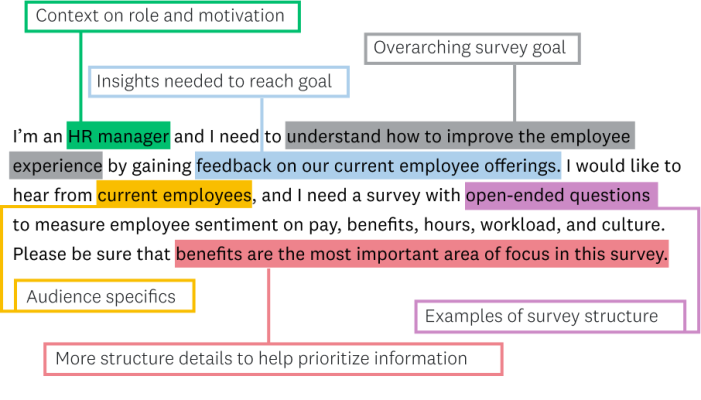
They say that AI is a project multiplier, but it can’t do its job effectively without your deep expertise on your research subject and objective. Once you’ve gotten your output from Build with AI, be sure to proof and edit to make sure that the survey is accurate and relevant to the context of your project. While AI is a great starting point as a foundation for your research, the more you can refine surveys through iteration, the more relevant and stronger your insights will be.
Ready to explore the future of survey building? Learn more about SurveyMonkey Genius® and how our Build with AI feature guides you through AI-powered drafts so you can focus on strategy and end results.
Get started with AI-generated prompts with Build with AI today.