Create a poll in 3 simple steps
Get instant feedback with online polls.

- Ask up to 10 questions for free
- Email or post your poll anywhere online
- Get notified in real time as results start rolling in
Use an online poll maker to get fast feedback
What’s the best time for the yoga class you’re teaching? Which of six choices is the perfect name for that new yoghurt flavour? Where should the team hold its next offsite meeting? Who will win the next election? Which polling websites are worth your time?
A super tool for on-the-spot feedback, online polls let you check in with your audience or customers at any time. When you do, you are sending the message that you know they’re there and their opinions matter. And with instant access to poll results, you can gain a deeper understanding of the people you’re trying to reach and take action based on their opinions, preferences and input.
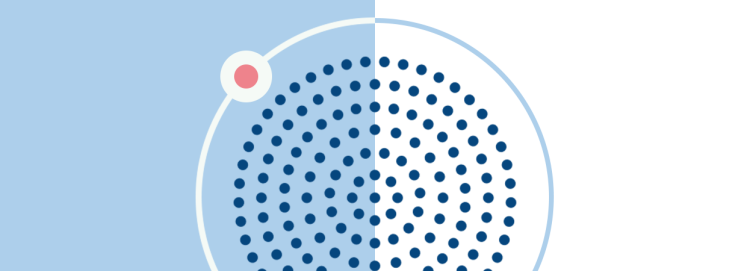
Want to poll a specific target audience? Find people to survey with our global online panel.
How to create an online poll
Create and deliver online polls quickly and easily. If you don’t already have a SurveyMonkey account, sign up for free and you can create and launch your online poll in minutes.
Wondering how to create a poll? Let’s walk through the process!
- Compose your question (or a few short questions) with tips from our best practices on how to create and conduct surveys or start with certified sample questions from our Question Bank.
- How to create a poll that’s easy to find, you ask? Just email or post the link to your poll online, or display it in a pop-up window on your blog or website. (You can also buy high-quality responses through our automated consumer panel, SurveyMonkey Audience.)
- Use the feedback to make better decisions and share the results of the poll with your audience.
A quick poll can go a long way
Online polls allow you to ask your audience for instant feedback on just about anything. Here are a few examples of how you can use SurveyMonkey polls:
Add an element of fun by using online polls to keep your website visitors or Facebook or Twitter followers interested and engaged.
Gather customer opinions on new product or service offerings and track poll results over time.
Run tracking polls, horse racing polls and quick polls about contentious issues for political campaigns and consulting.
Assess preferences for potential venues or agendas. Invite attendees to rate locations, entertainment, speakers, refreshments and more.
Poll students for quick answers during instruction or lectures. Obtain feedback about instructor performance or specific classes.
Run polls to mobilise volunteers, collect RSVPs for events and gather data from the field.
Quickly poll a sample audience with your preliminary research theories before investing significant time into developing a detailed hypothesis.
Poll travellers during a stay at a hotel or on an organised holiday to discover ways to improve their experience.
“On a scale of zero to 10, how likely are you to refer to a friend or colleague?” The collective response to this question can help you discover ways to improve customer engagement.
Mac or PC? iPhone or Android? Laptop or Desktop? Poll your audience on their favourite technology toys or general usage to make sure you’re developing the right software, apps and resources for the market.
Agencies and government offices can quickly gauge citizen feedback to proposed changes or gather suggestions with an online poll.
You don’t have to spend loads of money to get answers. You just need to take advantage of our smart, cost-effective online survey tools. Not sure how to reach the right people? SurveyMonkey Audience gives you access to millions of respondents who are ready to provide the answers you need to make critical decisions.
3 quick tips to improve your polls
1. Keep it short and simple
For a straightforward respondent experience and fast feedback, use a multiple choice format and a maximum of one to five poll questions.
2. Give your audience the spotlight
Use polls to encourage your audience’s engagement. Ask for their opinions and preferences and, whenever possible, let them know why their input is important.
3. Keep rating scale questions consistent
If you’re using Likert scales, a question type that measures attitudes and opinions, make sure you use the same points system for all questions. If 1 means “extremely satisfied” and 5 means “extremely dissatisfied”, maintain those answer options across your short poll.
Sample online polls
Use one of our survey templates as the basis for your online poll or start with one or more of the many methodologically sound and certified questions in our Question Bank. While all of our questions are written by professional survey methodologists, you can always customise poll questions to suit your polling needs.
Just for Fun
Polling is great for getting opinions on computer games, holiday destinations, movies, menus or home makeovers. If you can think it up, you can make a poll about it!
General event feedback
Did attendees enjoy the event? How helpful was it? Would they like to see more like it? Make a poll to collect feedback that will help guide your future event planning.
Customer service
How would your customers rate their experience with your customer service team? Did they have to wait to get assistance? Was your team member courteous and helpful? Find out with a quick poll.
Website feedback
Use a pop-up poll to uncover whether your website visitors are finding what they need on your website.
Employee programmes
Poll your workforce for their feedback on employee programmes and benefits, such as training, commuting, health and wellness programmes, and more.
Online social networking
Which sites do your audiences visit and how often? Use a simple poll to find out and then decide which channels are best for your social media marketing campaigns.
Health and nutrition
Poll clients to learn more about their habits and the changes they might like to make. Use online polls for quick progress checks and to share useful information in a fun way.
Browse more online poll examples
Select the type of survey you're interested in to see a list of our expert-written templates that you can use straight away.
Discover more resources

Brand Marketing Manager
Brand marketing managers can use this toolkit to understand their target audience, grow their brand and prove ROI.

See SurveyMonkey solutions for consumer products and services
The consumer products and services industry, including CPG, travel and hospitality, relies on SurveyMonkey insights to shape what’s next.

Explore SurveyMonkey solutions for Retail
See how SurveyMonkey helps retail companies to navigate evolving market trends, develop products that delight and build beloved brands.

See SurveyMonkey solutions for professional services firms
See how professional services organisations use SurveyMonkey to gain customer and market insights.
Create and send a poll for free in minutes
Use SurveyMonkey's survey templates or create yours to get the feedback you need.