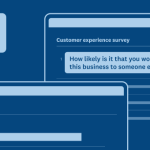Do you or your business ever find yourselves thinking, “Wow, how in the world did I end up with so many SurveyMonkey accounts? Please tell me there’s a hassle-free way to move surveys from my free account over into my paid account. I gotta filter these responses and I gotta do it now.”
No worries if you’ve found yourself panicking about moving important surveys over into your companies’ main account—or even into an account you might have forgotten about—we hear you and don’t worry, we’ve got you covered!
It’s super easy and quick to transfer any and all of your surveys—or copies of surveys—into a paid account.
All the action happens on the My Surveys page of the account you want to move surveys out of. For the survey you’d like to move or copy, click Transfer under the Actions column on the right:
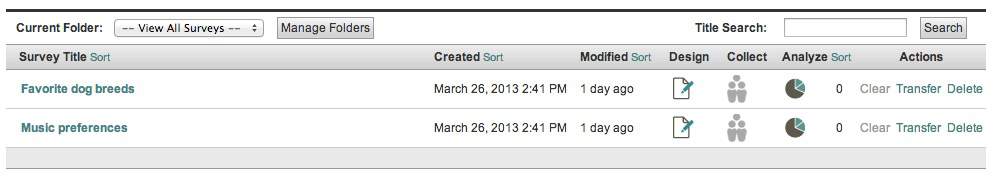
When you’ve clicked the Transfer button, a box will pop up where you’ll need to enter the username of the paid account you’d like the survey to go to. You’ll see that you’re given two options: 1) Transfer Copy of Questions Only and 2) Transfer Entire Survey:
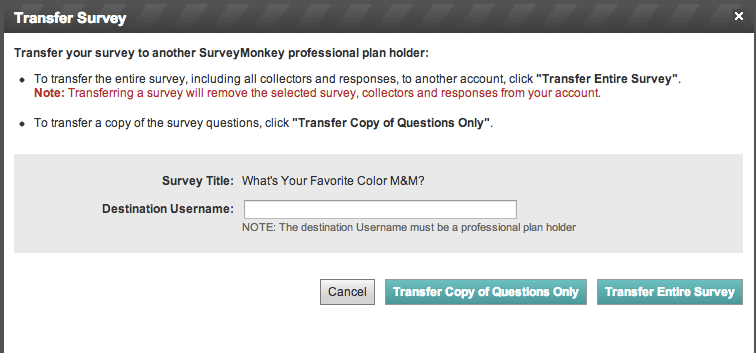
Once you click on the option you want, a box will pop up confirming the action has occurred and you’re good to go. See? Easy as 1-2-3.
Be sure to check out our resource page on transferring surveys in our handy-dandy Help Center and as always, let us know if you have any questions in the Comments section below!